Click here for an even easier method
What to expect after eradicating computer virus and experience your files and folder being hidden and you cannot change them easily? Do NOT worry! I’m here to help.
I had only one page of my college assignment to print. I had to go to public printing house since my printer at home just went dead some days ago. Surprisingly, my thumb drive got infected, and everything inside it was set to hidden in a “system file” way. And I’m sure I cannot change it from right-clicking and in Properties. Anyway, I know just what to do with them.
Difficulty level: Fairly easy
Note: This is not way to disinfect your thumb drive; it’s a way to unhide everything in your thumb drive.
Steps:
1- Click Start and type cmd then press Enter
2- Locate your thumb drive letter. If your thumb drive is on F:, type “F:” (without quote) and press Enter
3- Write “attrib –s –h *.* /s /d” (exactly without quote)
4- Sit and wait. It might take from seconds to minutes depending on the number of your files and folder.
5- Done
Remember don’t let your thumb drive got infected again!

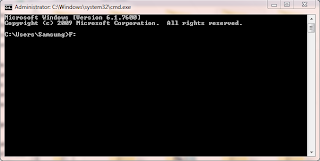

No comments:
Post a Comment