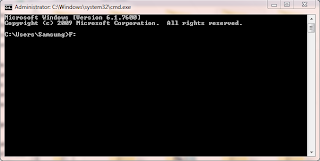ចុចទីនេះ សំរាប់ជាភាសាខ្មែរ
Click here for a more detailed version
Then you know the consequence of virus, right? Everything got hidden and you can’t do anything about it. But I can!
And then I posted about a detail version of how to do this already. So now, it’s time for some instant cool trick.
Download:
Vann: Bulk Unhide File and Folder
What you have to do is just to download file above, put it in the folder that you want, and all files, folders INCLUDING subfolders will be unhidden. Double-click it. It takes seconds to minutes depending on how many files and folders you have. Then, voilà! Everything’s done!
HOW IT WORKS: If you put it in a folder, everything including files, folders and subfolders will clear Hidden and System attribute. How it works it that this file is a command line of “attrib -s -h *.* /d /h”. You can see it in detail here.
Monday, February 25, 2013
Sunday, February 24, 2013
Unhide Files and Folders after infected by virus (តែមួយឃ្លីក)
Click here for English
ចុចទីនេះសំរាប់ របៀបដែលលំអិតជាងនេះទៅទៀត
ក្រោយភ្លៀង មេឃស្រឡះ…តែប្រហែលជាត្រូវកើបភក់ច្រើនបន្តិចហើយ។ អ្វីៗដែលអ្នកឃើញគឺសុទ្ធតែ Hidden ហើយលក្ខណៈជា System ទៀតផង។ យ៉ាប់ជាងនេះទៅទៀតគឺអ្នកមិនអាចដាក់មិនអោយលាក់វិញបានឡើយ។ តែខ្ញុំដឹងថាត្រូវធ្វើយ៉ាងម៉េច!
ខ្ញុំបានសរសេរពីរបៀបដក Hidden ចេញ របៀបលំអិត ហើយពិបាកបន្តិច រួចមកហើយ។ ដូច្នេះ ឥលូវនេះ ខ្ញុំនឹងមានរបៀបដែលត្រូវការតែមួយឃ្លីកប៉ុណ្ណោះ។
ដោនឡូដ
Vann: Bulk Unhide File and Folder
អ្វីដែលអ្នកត្រូវធ្វើគឺត្រូវដោនឡូដយកឯកសារខាងលើនេះ ហើយដាក់វាចូលក្នុង Folder ណាមួយដែលអ្នកចង់ដក Hidden មកវិញ។ អ្វីដែលវាធ្វើគឺ ដកHidden ពីគ្រប់ឯកសារ Folders ហើយនិង Subfolders ទាំងអស់មកវិញ។ បើកកម្មវិធីនេះមក ហើយរង់ចាំបន្តិចអាស្រ័យលើចំនួនឯកសារ ឬ ថតឯកសារលោកអ្នក។ ចុងបញ្ចប់អ្នកនឹងទទួលបាន Folder ដែលគ្មានអ្វីលាក់មកវិញហើយ។
របៀបធ្វើការរបស់វា៖
បើសិនជាអ្នកដាក់កម្មវិធីនេះក្នុង Folder ណាមួយ វានឹងដកHide ចេញពីគ្រប់ Files, Folders និង Folder តូចៗបន្តបន្ទាប់ទាំងអស់! កម្មវិធីនេះ គឺជា Command Line “attrib -s -h *.* /d /h”.
ចុចទីនេះសំរាប់ របៀបដែលលំអិតជាងនេះទៅទៀត
ក្រោយភ្លៀង មេឃស្រឡះ…តែប្រហែលជាត្រូវកើបភក់ច្រើនបន្តិចហើយ។ អ្វីៗដែលអ្នកឃើញគឺសុទ្ធតែ Hidden ហើយលក្ខណៈជា System ទៀតផង។ យ៉ាប់ជាងនេះទៅទៀតគឺអ្នកមិនអាចដាក់មិនអោយលាក់វិញបានឡើយ។ តែខ្ញុំដឹងថាត្រូវធ្វើយ៉ាងម៉េច!
ខ្ញុំបានសរសេរពីរបៀបដក Hidden ចេញ របៀបលំអិត ហើយពិបាកបន្តិច រួចមកហើយ។ ដូច្នេះ ឥលូវនេះ ខ្ញុំនឹងមានរបៀបដែលត្រូវការតែមួយឃ្លីកប៉ុណ្ណោះ។
ដោនឡូដ
Vann: Bulk Unhide File and Folder
អ្វីដែលអ្នកត្រូវធ្វើគឺត្រូវដោនឡូដយកឯកសារខាងលើនេះ ហើយដាក់វាចូលក្នុង Folder ណាមួយដែលអ្នកចង់ដក Hidden មកវិញ។ អ្វីដែលវាធ្វើគឺ ដកHidden ពីគ្រប់ឯកសារ Folders ហើយនិង Subfolders ទាំងអស់មកវិញ។ បើកកម្មវិធីនេះមក ហើយរង់ចាំបន្តិចអាស្រ័យលើចំនួនឯកសារ ឬ ថតឯកសារលោកអ្នក។ ចុងបញ្ចប់អ្នកនឹងទទួលបាន Folder ដែលគ្មានអ្វីលាក់មកវិញហើយ។
របៀបធ្វើការរបស់វា៖
បើសិនជាអ្នកដាក់កម្មវិធីនេះក្នុង Folder ណាមួយ វានឹងដកHide ចេញពីគ្រប់ Files, Folders និង Folder តូចៗបន្តបន្ទាប់ទាំងអស់! កម្មវិធីនេះ គឺជា Command Line “attrib -s -h *.* /d /h”.
Unhide Files and Folders after infected by virus (ជាភាសាខ្មែរ)
In English, click here
របៀបដែលងាយជានេះទៅទៀត សូមចុចទីនេះ
ក្រោយពីសំលាប់មេរោគកុំព្យូទ័រហើយ អ្វីដែលនៅសល់នោះគឺ ឯកសារ ហើយនិង Folder ដែលបានលាក់បាត់ ហើយមិនអាចដូរវិញបាន។ តែកុំព្រួយ ខ្ញុំមានវិធី!
ខ្ញុំយកឯកសារតែមួយទំព័រប៉ុណ្ណោះទៅព្រីននៅហាងព្រីងឯកសារសាធារណៈមួយ។ តែមួយទំព័រប៉ុណ្ណោះធ្វើអោយ Flash របស់ខ្ញុំទាំងមូលឆ្លងមេរោគពេញតែម្ដង។ ខ្ញុំមិនព្រួយបារម្មណ៍ពីមេរោគទេព្រោះខ្ញុំមាន Anti-virus ដ៏ខ្លាំងមួយនៅក្នុងកុំព្យូទ័រឯផ្ទះរបស់ខ្ញុំ ហើយម្យ៉ាងខ្ញុំដឹងថាមេរោគទាំងនោះ វាមិនធ្វើអោយបាត់ឯកសារខ្ញុំទេ។ តែអ្វីដែលធ្វើអោយឈឺក្បាលខ្លាំងនោះ គឺទាំងឯកសារ ទាំងថតដាក់ឯកសារទាំងអស់ ក្លាយទៅជា លាក់ របៀបជា System Files ទៀតផង ហើយខ្ញុំមិនអាចផ្ដូរវាវិញតាមរយៈ Right-click ហើយ Properties នោះឡើយ។ ហើយបើទោះជាបានមែន ក៏ខ្ញុំត្រូវចំណាយពេលច្រើនណាស់ដែរ សំរាប់ឯកសាររាប់រយក្នុង Flash Drive មួយនោះ។
តែ ខ្ញុំមានវិធីដែលរហ័ស ហើយងាយស្រួលបំផុត ដើម្បីដោះស្រាយបញ្ហានេះ។
សូមបញ្ជាក់ថា នេះមិនមែនជាវិធីសំលាប់មេរោគនោះទេ នេះគឺជាវិធីដើម្បីដក Hide ពីឯកសារមកវិញ។
ពន្យល់ពាក្យខ្លះ៖
Attribute : គឺជាលក្ខណៈរបស់ឯកសារ ដូចជា Hide, Read-only…
កំរិត៖ ងាយស្រួលល្មម
តំណាក់កាល៖
១, ចុច Start ហើយវាយពាក្យ cmd ហើយចុច Enter
២, សូមចូលទៅក្នុង Drive របស់ Flash របស់លោកអ្នក ដែលកំពុងមានឯកសារ Hide។ បើសិនជា Drive របស់ Flash អ្នកមានអក្សរ F សូមវាយ «F:» (ដោយគ្មានអភណ្ឌរសញ្ញា) បន្ទាប់មកចុច Enter
៣, សូមវាយ អោយដូច «attrib –s –h *.* /s /d» (ដោយគ្មានអភណ្ឌរសញ្ញា)
៤, រង់ចាំបន្តិច ទៅតាមចំនួនឯកសារ ឬ Folder របស់អ្នក
រួចរាល់
អ្នកនឹងទទួលបាន Flash ដែលគ្មាន Hidden File ដូចមុនទៀត។ ហើយចងចាំ មិនត្រូវអោយ Flash ចូលមេរោគទៀតឡើយ។
របៀបដែលងាយជានេះទៅទៀត សូមចុចទីនេះ
ក្រោយពីសំលាប់មេរោគកុំព្យូទ័រហើយ អ្វីដែលនៅសល់នោះគឺ ឯកសារ ហើយនិង Folder ដែលបានលាក់បាត់ ហើយមិនអាចដូរវិញបាន។ តែកុំព្រួយ ខ្ញុំមានវិធី!
ខ្ញុំយកឯកសារតែមួយទំព័រប៉ុណ្ណោះទៅព្រីននៅហាងព្រីងឯកសារសាធារណៈមួយ។ តែមួយទំព័រប៉ុណ្ណោះធ្វើអោយ Flash របស់ខ្ញុំទាំងមូលឆ្លងមេរោគពេញតែម្ដង។ ខ្ញុំមិនព្រួយបារម្មណ៍ពីមេរោគទេព្រោះខ្ញុំមាន Anti-virus ដ៏ខ្លាំងមួយនៅក្នុងកុំព្យូទ័រឯផ្ទះរបស់ខ្ញុំ ហើយម្យ៉ាងខ្ញុំដឹងថាមេរោគទាំងនោះ វាមិនធ្វើអោយបាត់ឯកសារខ្ញុំទេ។ តែអ្វីដែលធ្វើអោយឈឺក្បាលខ្លាំងនោះ គឺទាំងឯកសារ ទាំងថតដាក់ឯកសារទាំងអស់ ក្លាយទៅជា លាក់ របៀបជា System Files ទៀតផង ហើយខ្ញុំមិនអាចផ្ដូរវាវិញតាមរយៈ Right-click ហើយ Properties នោះឡើយ។ ហើយបើទោះជាបានមែន ក៏ខ្ញុំត្រូវចំណាយពេលច្រើនណាស់ដែរ សំរាប់ឯកសាររាប់រយក្នុង Flash Drive មួយនោះ។
តែ ខ្ញុំមានវិធីដែលរហ័ស ហើយងាយស្រួលបំផុត ដើម្បីដោះស្រាយបញ្ហានេះ។
សូមបញ្ជាក់ថា នេះមិនមែនជាវិធីសំលាប់មេរោគនោះទេ នេះគឺជាវិធីដើម្បីដក Hide ពីឯកសារមកវិញ។
ពន្យល់ពាក្យខ្លះ៖
Attribute : គឺជាលក្ខណៈរបស់ឯកសារ ដូចជា Hide, Read-only…
កំរិត៖ ងាយស្រួលល្មម
តំណាក់កាល៖
១, ចុច Start ហើយវាយពាក្យ cmd ហើយចុច Enter
២, សូមចូលទៅក្នុង Drive របស់ Flash របស់លោកអ្នក ដែលកំពុងមានឯកសារ Hide។ បើសិនជា Drive របស់ Flash អ្នកមានអក្សរ F សូមវាយ «F:» (ដោយគ្មានអភណ្ឌរសញ្ញា) បន្ទាប់មកចុច Enter
៣, សូមវាយ អោយដូច «attrib –s –h *.* /s /d» (ដោយគ្មានអភណ្ឌរសញ្ញា)
៤, រង់ចាំបន្តិច ទៅតាមចំនួនឯកសារ ឬ Folder របស់អ្នក
រួចរាល់
អ្នកនឹងទទួលបាន Flash ដែលគ្មាន Hidden File ដូចមុនទៀត។ ហើយចងចាំ មិនត្រូវអោយ Flash ចូលមេរោគទៀតឡើយ។
Unhide Files and Folders after infected by virus (English)
ចុចទីនេះ សំរាប់ភាសាខ្មែរ
Click here for an even easier method
What to expect after eradicating computer virus and experience your files and folder being hidden and you cannot change them easily? Do NOT worry! I’m here to help.
I had only one page of my college assignment to print. I had to go to public printing house since my printer at home just went dead some days ago. Surprisingly, my thumb drive got infected, and everything inside it was set to hidden in a “system file” way. And I’m sure I cannot change it from right-clicking and in Properties. Anyway, I know just what to do with them.
Difficulty level: Fairly easy
Note: This is not way to disinfect your thumb drive; it’s a way to unhide everything in your thumb drive.
Steps:
1- Click Start and type cmd then press Enter
2- Locate your thumb drive letter. If your thumb drive is on F:, type “F:” (without quote) and press Enter
3- Write “attrib –s –h *.* /s /d” (exactly without quote)
4- Sit and wait. It might take from seconds to minutes depending on the number of your files and folder.
5- Done
Remember don’t let your thumb drive got infected again!
Click here for an even easier method
What to expect after eradicating computer virus and experience your files and folder being hidden and you cannot change them easily? Do NOT worry! I’m here to help.
I had only one page of my college assignment to print. I had to go to public printing house since my printer at home just went dead some days ago. Surprisingly, my thumb drive got infected, and everything inside it was set to hidden in a “system file” way. And I’m sure I cannot change it from right-clicking and in Properties. Anyway, I know just what to do with them.
Difficulty level: Fairly easy
Note: This is not way to disinfect your thumb drive; it’s a way to unhide everything in your thumb drive.
Steps:
1- Click Start and type cmd then press Enter
2- Locate your thumb drive letter. If your thumb drive is on F:, type “F:” (without quote) and press Enter
3- Write “attrib –s –h *.* /s /d” (exactly without quote)
4- Sit and wait. It might take from seconds to minutes depending on the number of your files and folder.
5- Done
Remember don’t let your thumb drive got infected again!
Sunday, February 10, 2013
Hippocratic oath & Declaration of Geneva
Hippocratic oath is somehow common among other declaration before uphold a medical profession. Although not compulsory, many have practiced before they are given an official medical title.
It was written in Greek by Hippocrates, yet the current translated version was revised many time already. Below is one of the translated version:
Apollo Physician and Asclepius and Hygieia and Panacea and all the gods and goddesses, making them my witnesses, that I will fulfill according to my ability and judgment this oath and this covenant: To hold him who has taught me this art as equal to my parents and to live my life in partnership with him, and if he is in need of money to give him a share of mine, and to regard his offspring as equal to my brothers in male lineage and to teach them this art - if they desire to learn it - without fee and covenant; to give a share of precepts and oral instruction and all the other learning to my sons and to the sons of him who has instructed me and to pupils who have signed the covenant and have taken an oath according to the medical law, but to no one else. I will apply dietetic measures for the benefit of the sick according to my ability and judgment; I will keep them from harm and injustice. I will neither give a deadly drug to anybody if asked for it, nor will I make a suggestion to this effect. Similarly I will not give to a woman an abortive remedy. In purity and holiness I will guard my life and my art. I will not use the knife, not even on sufferers from stone, but will withdraw in favor of such men as are engaged in this work. Whatever houses I may visit, I will come for the benefit of the sick, remaining free of all intentional injustice, of all mischief and in particular of sexual relations with both female and male persons, be they free or slaves. What I may see or hear in the course of the treatment or even outside of the treatment in regard to the life of men, which on no account one must spread abroad, I will keep to myself holding such things shameful to be spoken about. If I fulfill this path and do not violate it, may it be granted to me to enjoy life and art, being honored with fame among all men for all time to come; if I transgress it and swear falsely. may the opposite of all this be my lot.
Even though being popular in Cambodia, it might be uncommon in other countries since they opt for Declaration of Geneva, as below:
AT THE TIME OF BEING ADMITTED AS A
MEMBER OF THE MEDICAL PROFESSION:
• I SOLEMNLY PLEDGE to consecrate my life to the service of humanity;
• I WILL GIVE to my teachers the respect and gratitude that is their due;
• I WILL PRACTICE my profession with conscience and dignity;
• THE HEALTH OF MY PATIENT will be my first consideration;
• I WILL RESPECT the secrets that are confided in me, even after the patient has died;
• I WILL MAINTAIN by all the means in my power, the honour and the noble traditions of the medical profession;
• MY COLLEAGUES will be my sisters and brothers;
• I WILL NOT PERMIT considerations of age, disease or disability, creed, ethnic origin, gender, nationality, political affiliation, race, sexual orientation, social standing or any other
factor to intervene between my duty and my patient;
• I WILL MAINTAIN the utmost respect for human life;
• I WILL NOT USE my medical knowledge to violate human rights and civil liberties, even under threat;
• I MAKE THESE PROMISES solemnly, freely and upon my honour.
Similar to Hippocratic Oath, Declaration of Geneva was also undergone revision.
So, which one is better according to your view?
LAY Sovannvathana
It was written in Greek by Hippocrates, yet the current translated version was revised many time already. Below is one of the translated version:
Apollo Physician and Asclepius and Hygieia and Panacea and all the gods and goddesses, making them my witnesses, that I will fulfill according to my ability and judgment this oath and this covenant: To hold him who has taught me this art as equal to my parents and to live my life in partnership with him, and if he is in need of money to give him a share of mine, and to regard his offspring as equal to my brothers in male lineage and to teach them this art - if they desire to learn it - without fee and covenant; to give a share of precepts and oral instruction and all the other learning to my sons and to the sons of him who has instructed me and to pupils who have signed the covenant and have taken an oath according to the medical law, but to no one else. I will apply dietetic measures for the benefit of the sick according to my ability and judgment; I will keep them from harm and injustice. I will neither give a deadly drug to anybody if asked for it, nor will I make a suggestion to this effect. Similarly I will not give to a woman an abortive remedy. In purity and holiness I will guard my life and my art. I will not use the knife, not even on sufferers from stone, but will withdraw in favor of such men as are engaged in this work. Whatever houses I may visit, I will come for the benefit of the sick, remaining free of all intentional injustice, of all mischief and in particular of sexual relations with both female and male persons, be they free or slaves. What I may see or hear in the course of the treatment or even outside of the treatment in regard to the life of men, which on no account one must spread abroad, I will keep to myself holding such things shameful to be spoken about. If I fulfill this path and do not violate it, may it be granted to me to enjoy life and art, being honored with fame among all men for all time to come; if I transgress it and swear falsely. may the opposite of all this be my lot.
Even though being popular in Cambodia, it might be uncommon in other countries since they opt for Declaration of Geneva, as below:
AT THE TIME OF BEING ADMITTED AS A
MEMBER OF THE MEDICAL PROFESSION:
• I SOLEMNLY PLEDGE to consecrate my life to the service of humanity;
• I WILL GIVE to my teachers the respect and gratitude that is their due;
• I WILL PRACTICE my profession with conscience and dignity;
• THE HEALTH OF MY PATIENT will be my first consideration;
• I WILL RESPECT the secrets that are confided in me, even after the patient has died;
• I WILL MAINTAIN by all the means in my power, the honour and the noble traditions of the medical profession;
• MY COLLEAGUES will be my sisters and brothers;
• I WILL NOT PERMIT considerations of age, disease or disability, creed, ethnic origin, gender, nationality, political affiliation, race, sexual orientation, social standing or any other
factor to intervene between my duty and my patient;
• I WILL MAINTAIN the utmost respect for human life;
• I WILL NOT USE my medical knowledge to violate human rights and civil liberties, even under threat;
• I MAKE THESE PROMISES solemnly, freely and upon my honour.
Similar to Hippocratic Oath, Declaration of Geneva was also undergone revision.
So, which one is better according to your view?
LAY Sovannvathana
Subscribe to:
Comments (Atom)